How to Create a Page
Pages are a huge component of SubsOnly. This guide will show you how to make, edit, set as default, and delete pages.
Step-by-step guide
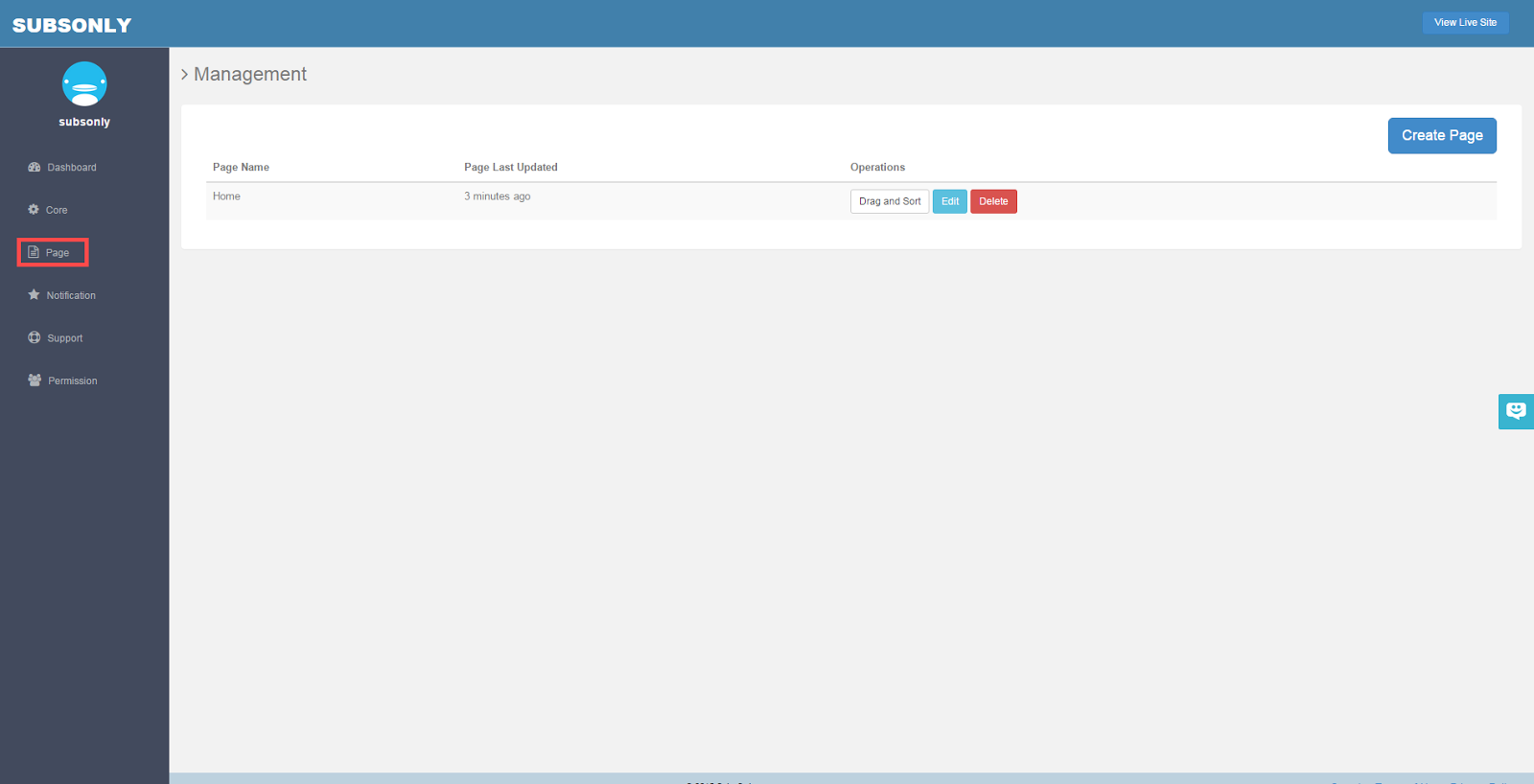
Time to make a page. The first step to creating and managing pages is clicking on the page button on the side bar. Here, you see a list of the pages you have created. Here we only have one page, Home.-
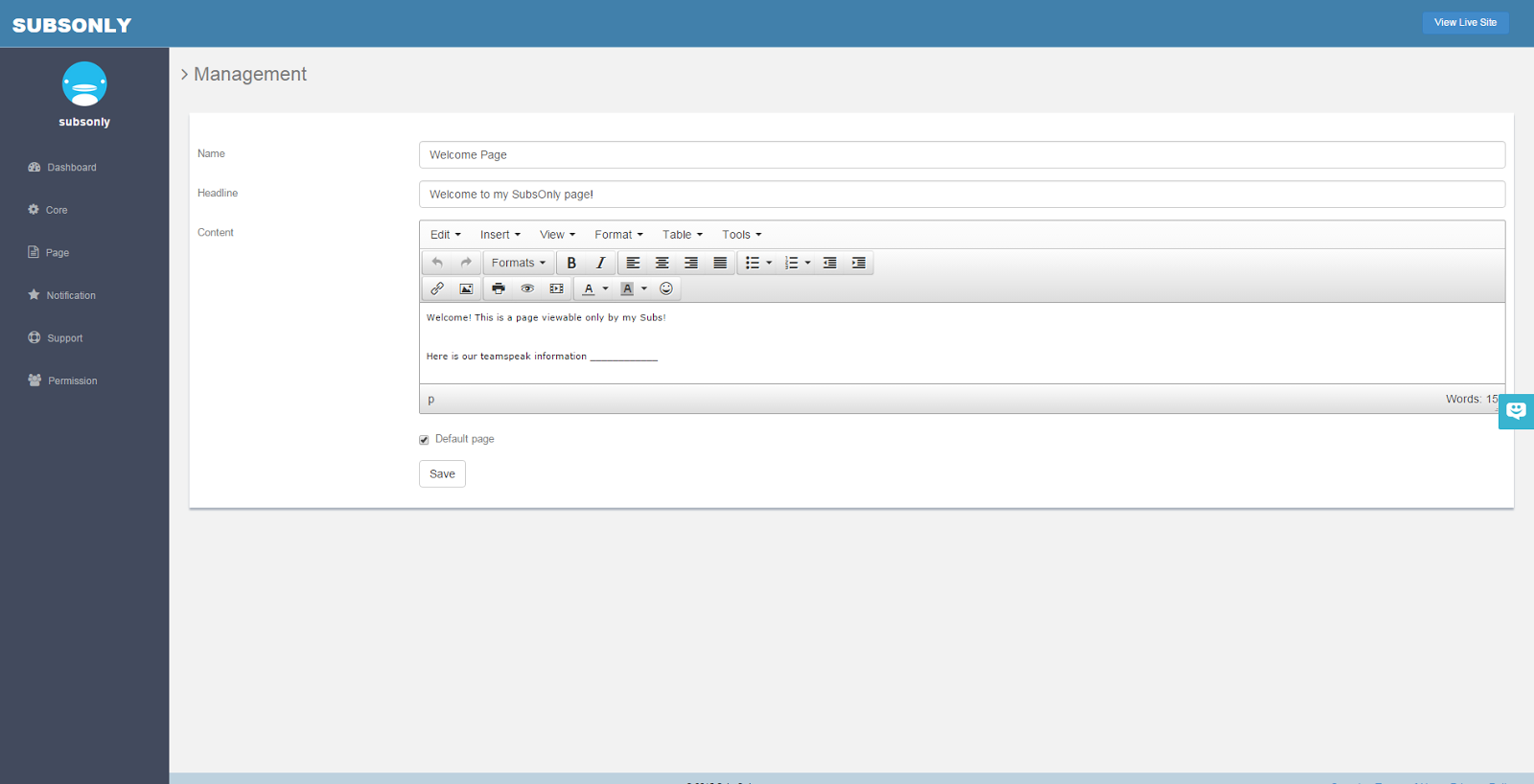
When you click the Create Page button in the top right corner, this is the page that will appear. 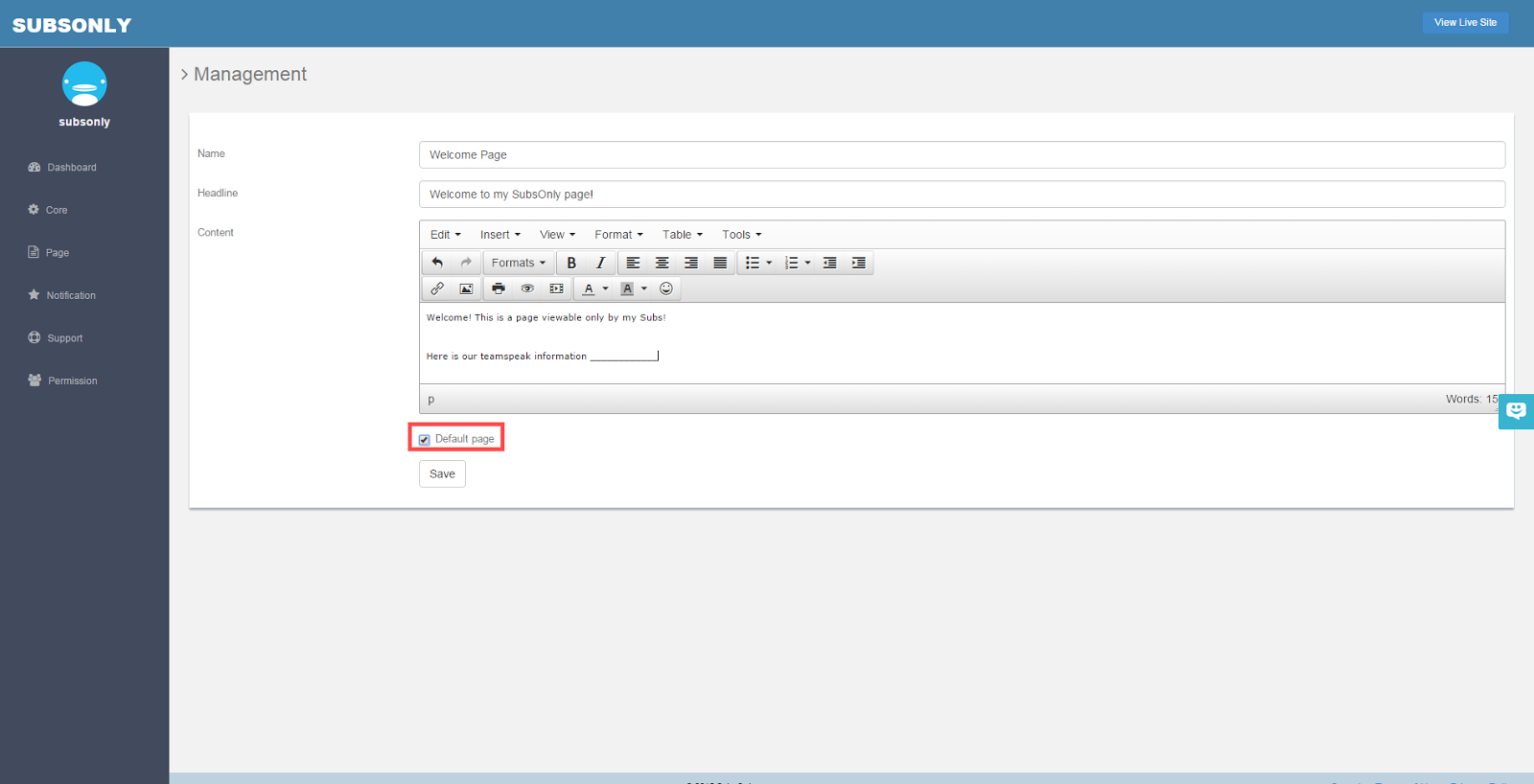
At the bottom of the form is a box to choose if you would like a page to be the default page. The default page will be the first page your subscribers will see when accessing your SubsOnly account.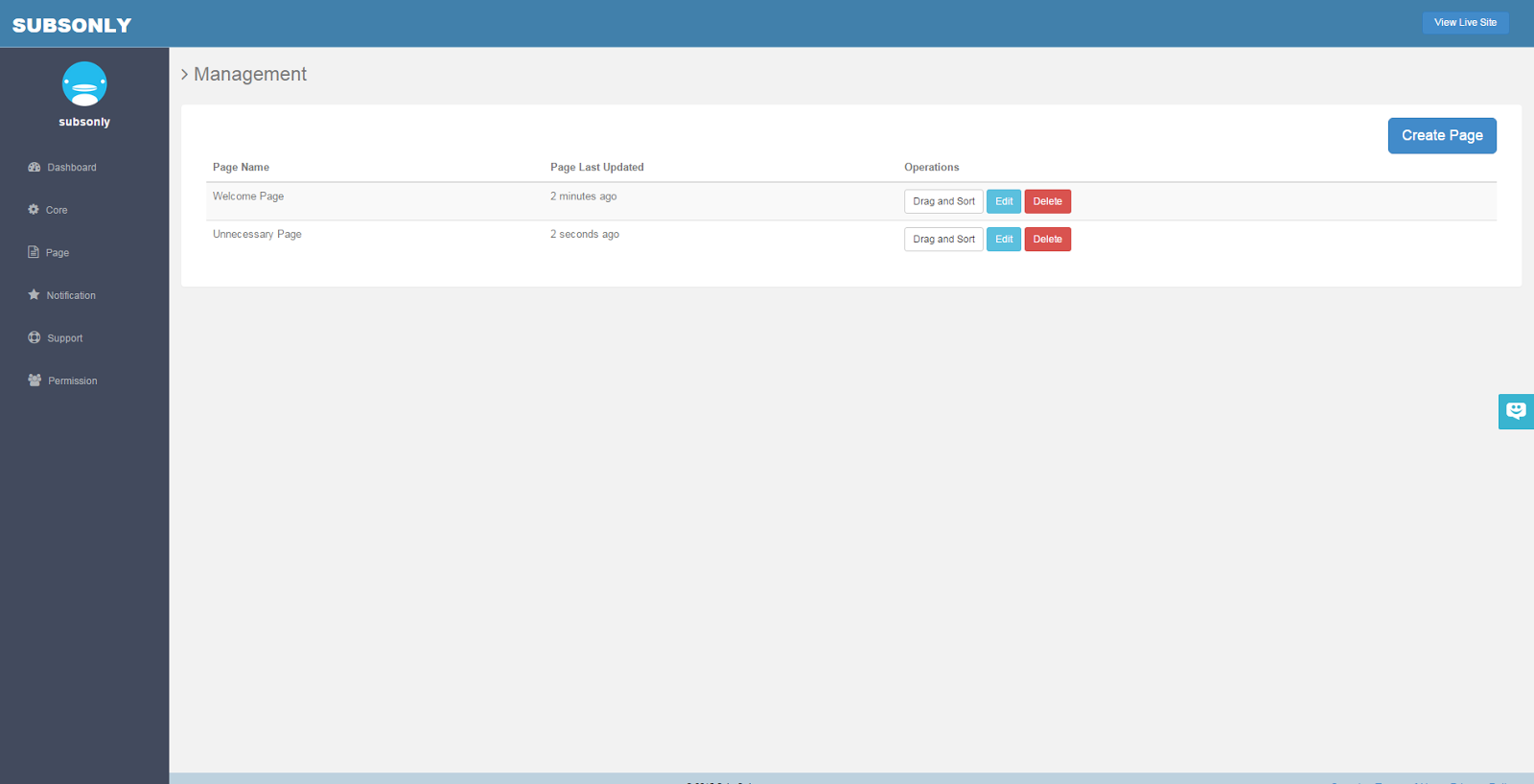
When you have created a page, it will appear on this list along with any other existing pages.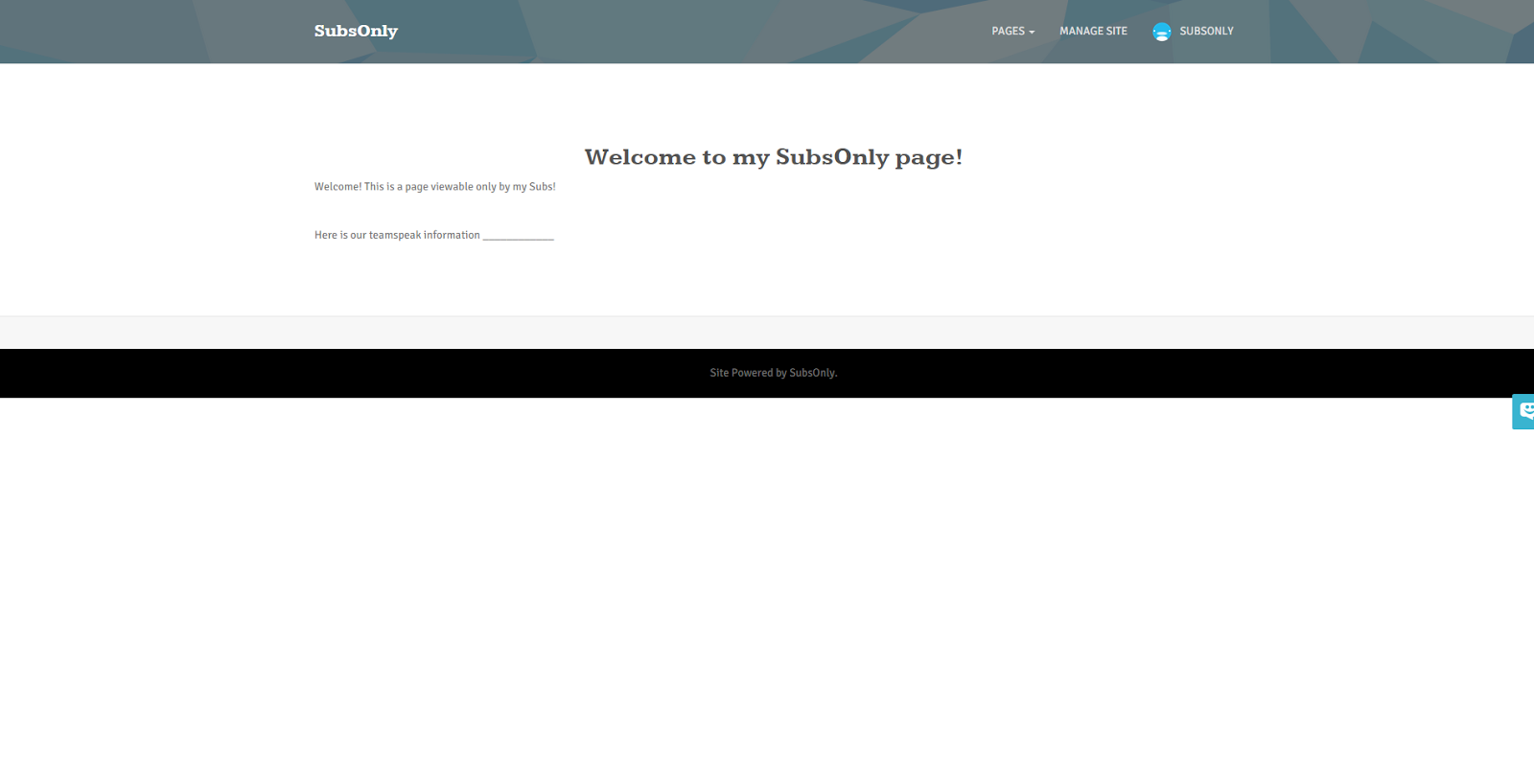
This is an example of how your subscribers will see your default page.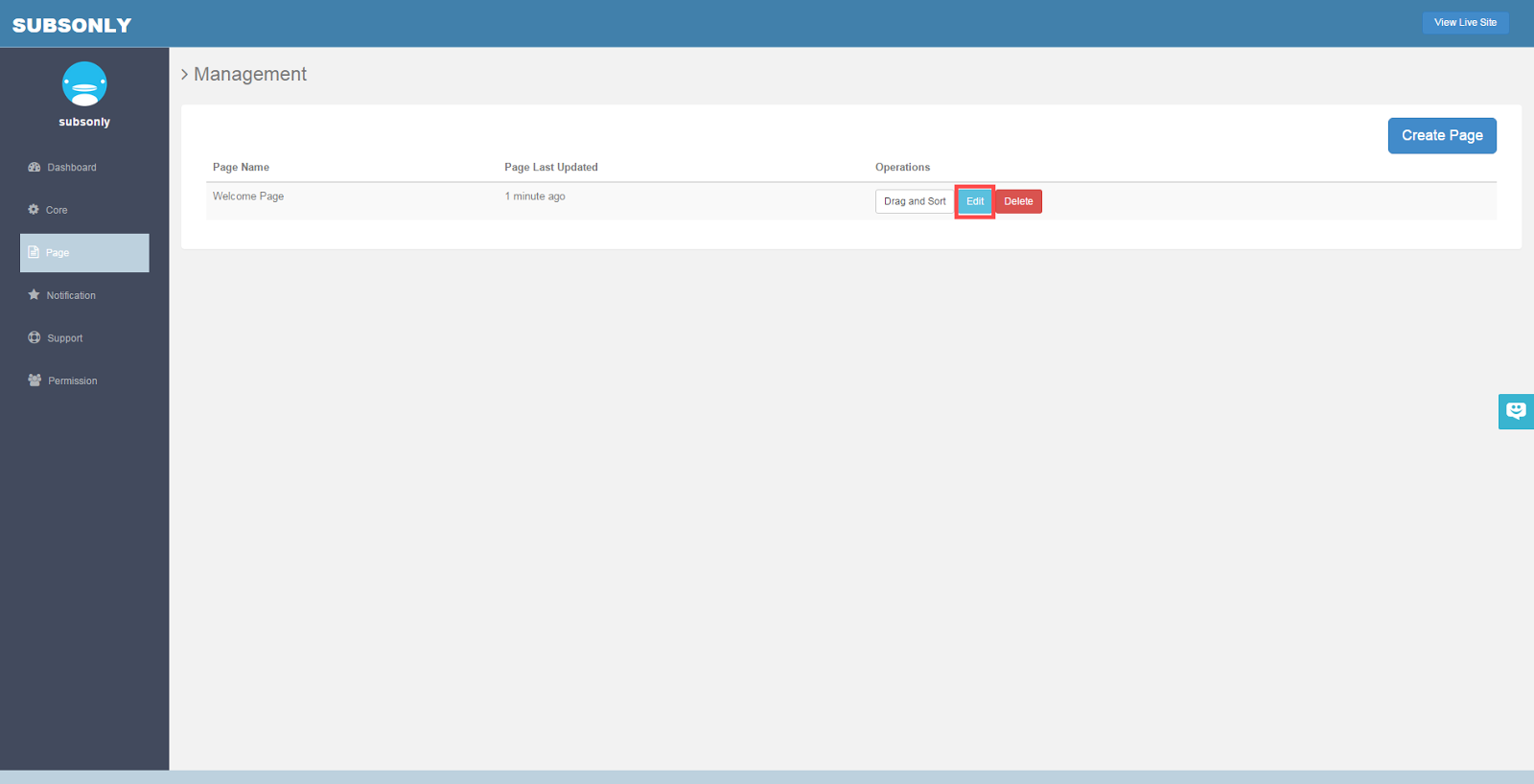
There is an option to delete pages you do not need, along with an edit feature and an organization feature.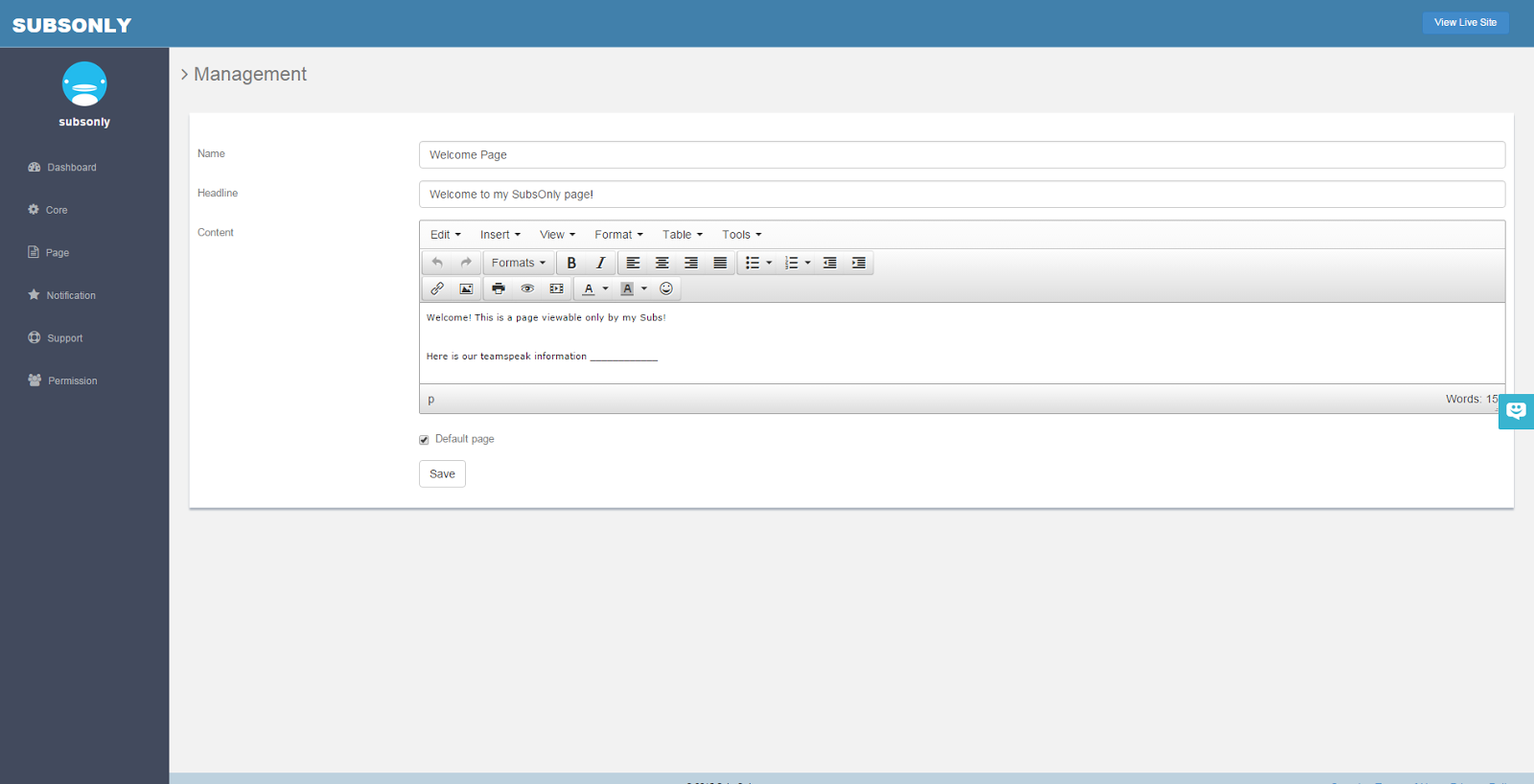
If you choose to edit a page, the editor is the same as the page creator.
Customer support service by UserEcho

