How To Add Features and Use The Core Menu
Step-by-step guide
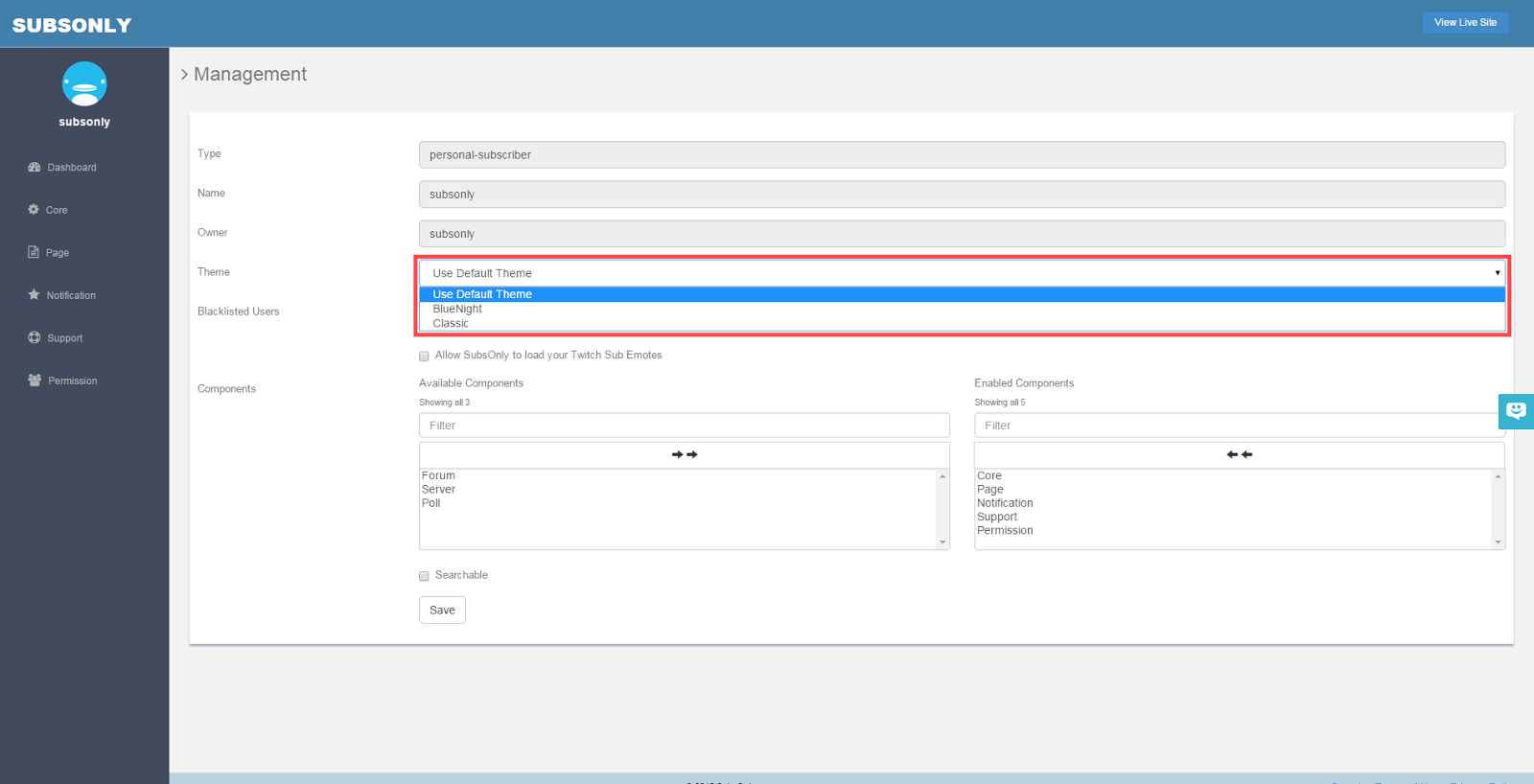
If you click the Core button on the side bar, you will be taken to a page where you can manage the features and style of your site. For example, you can choose which of our current themes you would like to use.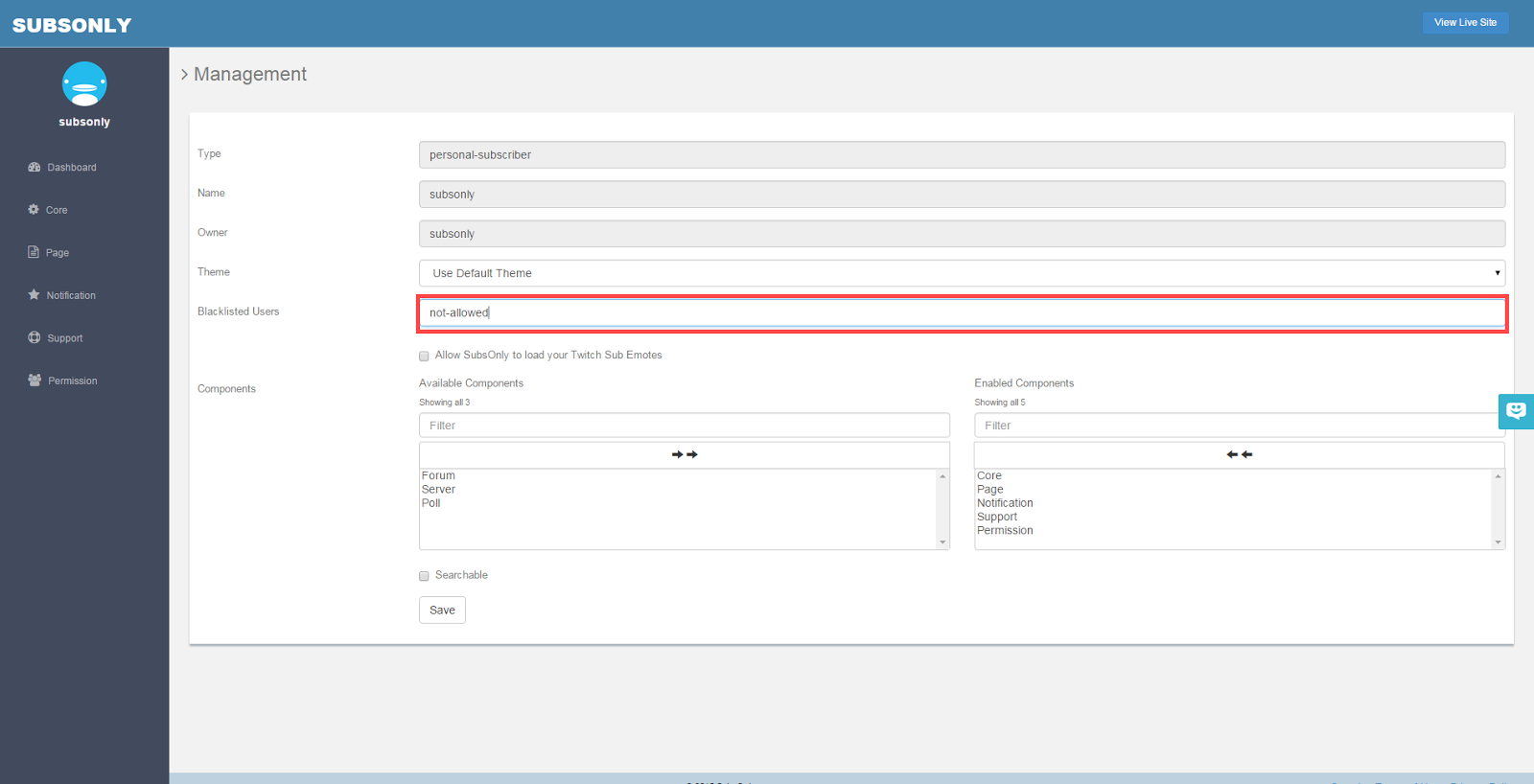
You can also ban certain people from accessing your site on this page.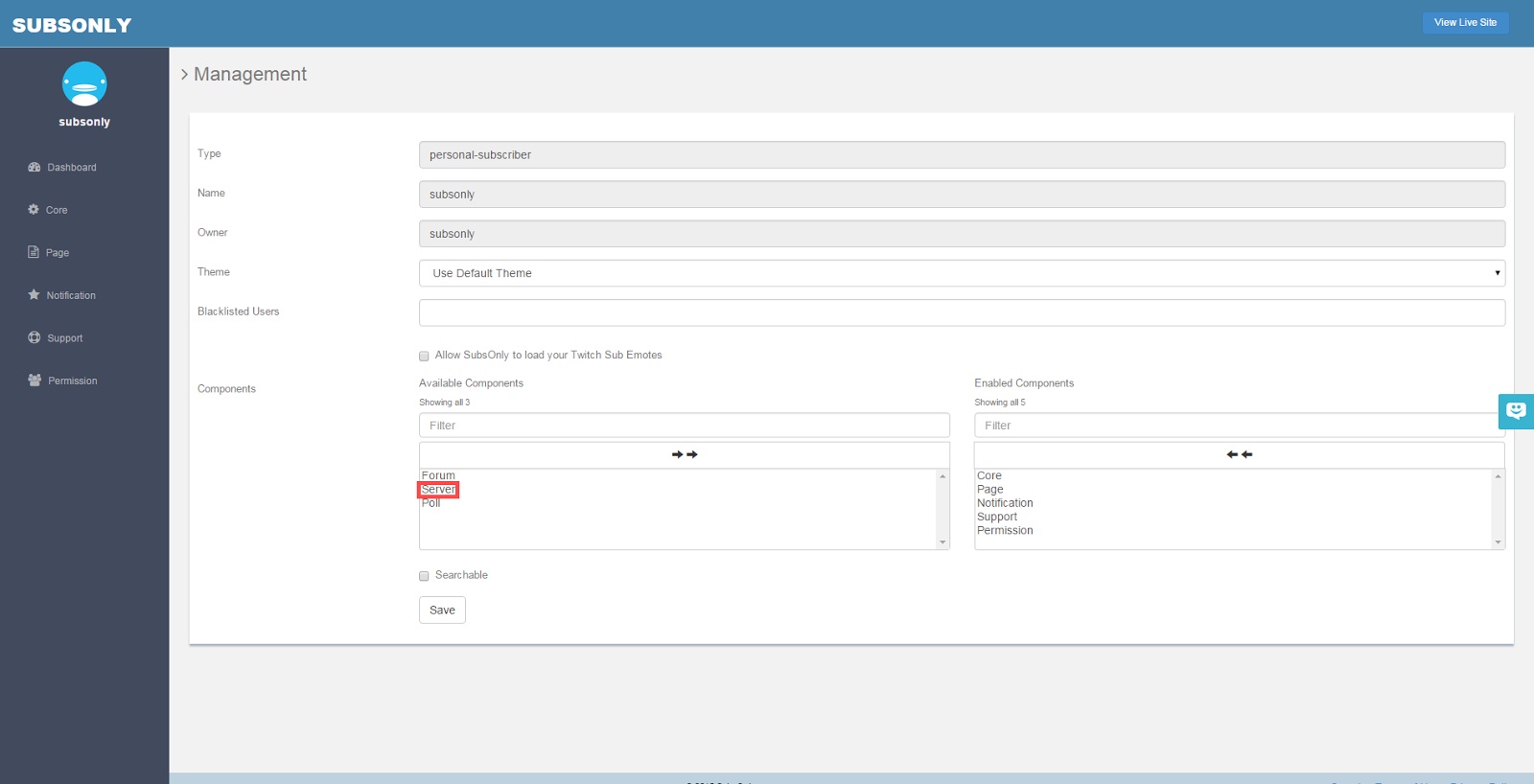
On the Core page is where you choose which features you would like to have on your site. On the left are available features and on the right are features that are already integrated. To add a feature, simply click it from the left side and it will move to the right side.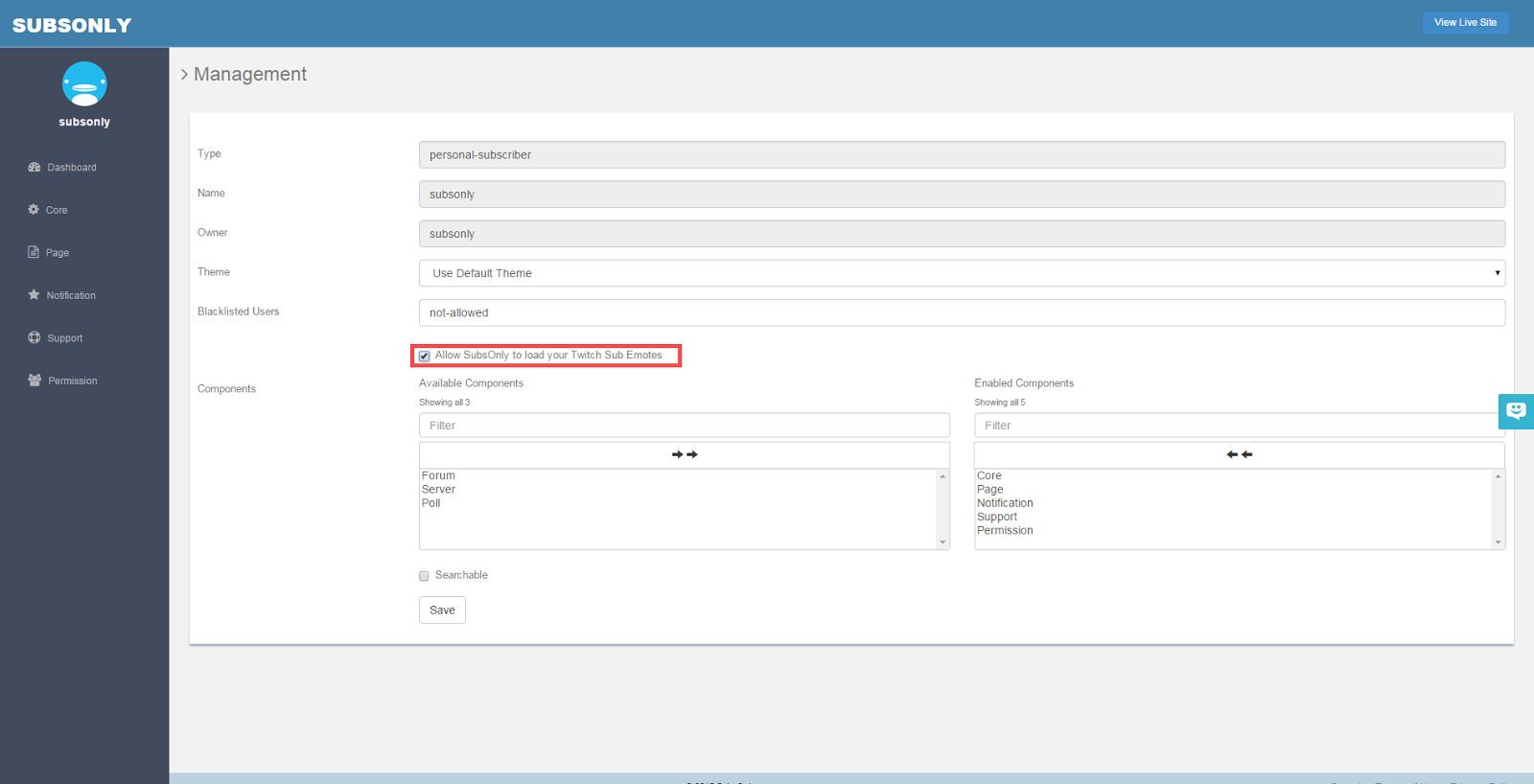
Here you can select if you would like to have your Twitch emotes be usable on your site. This will allow users to use your emotes in your forums and in comments.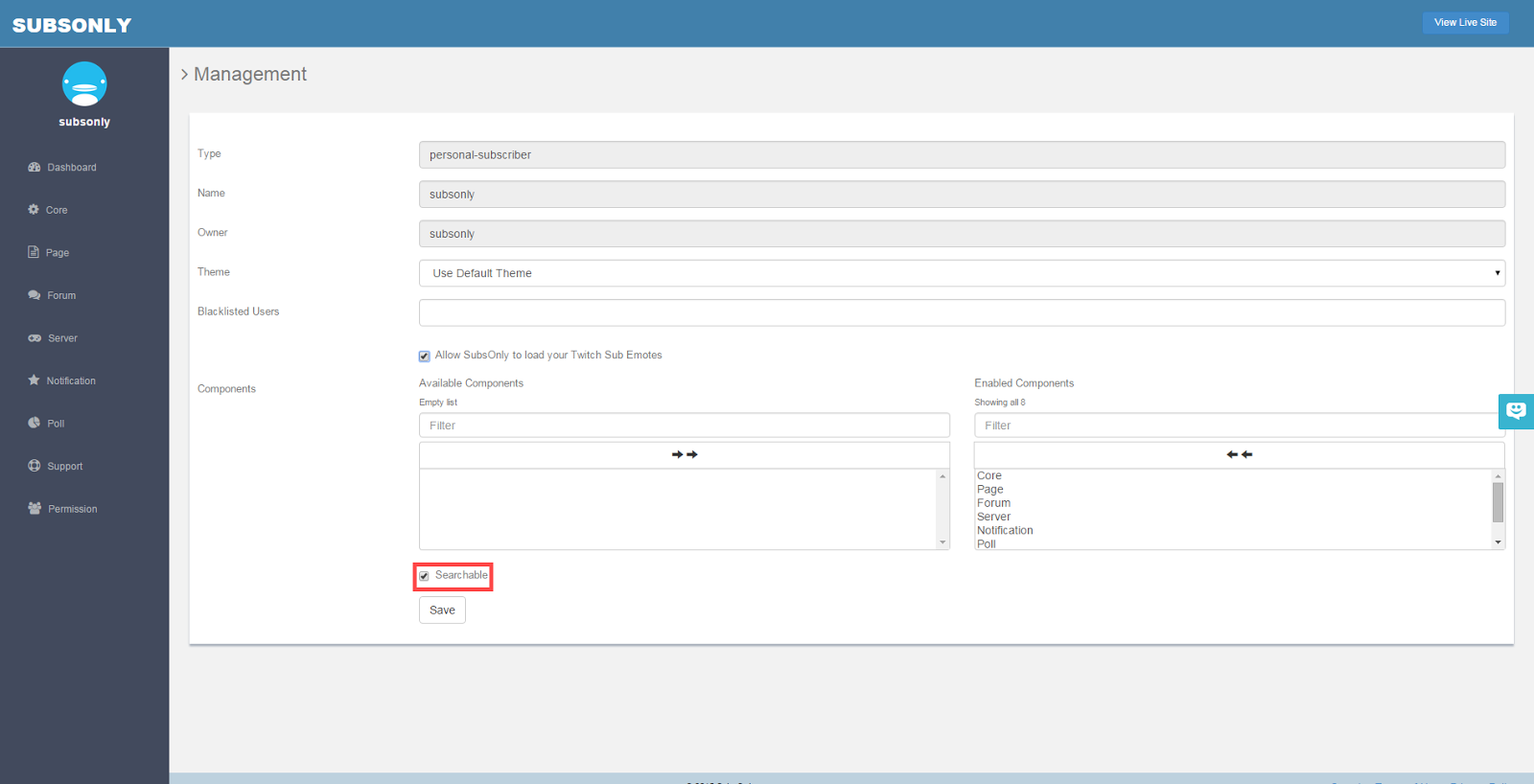
There is also an option to make your page searchable. This does not allow non-subscribers to view your site. This is so that if someone is subscribed to you but does not know your url or if you have a page, they can search your username on our site.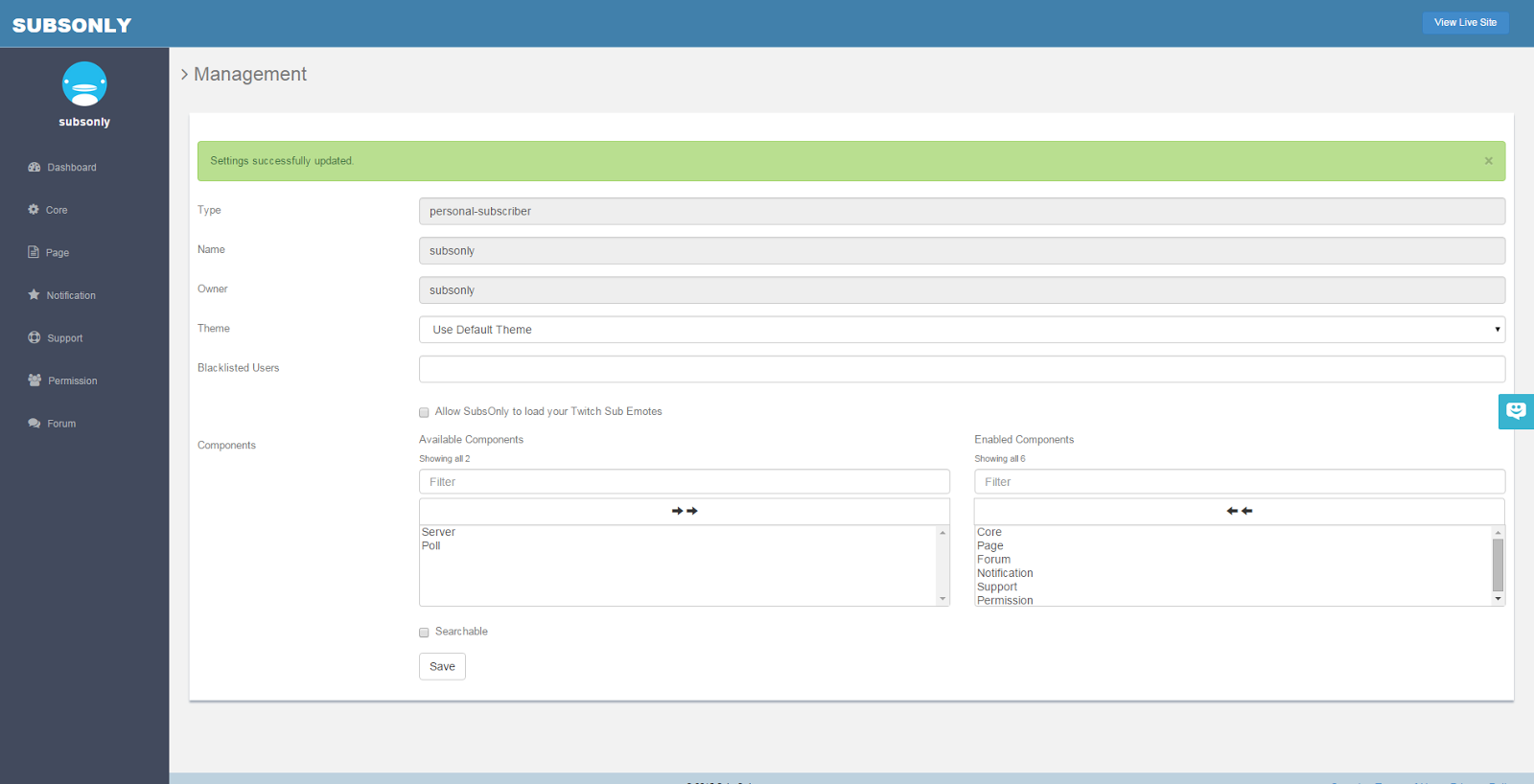
Once you are satisfied, click save and the changes will go into effect.
Customer support service by UserEcho

