How to Use In-Site Support
Step-by-step guide
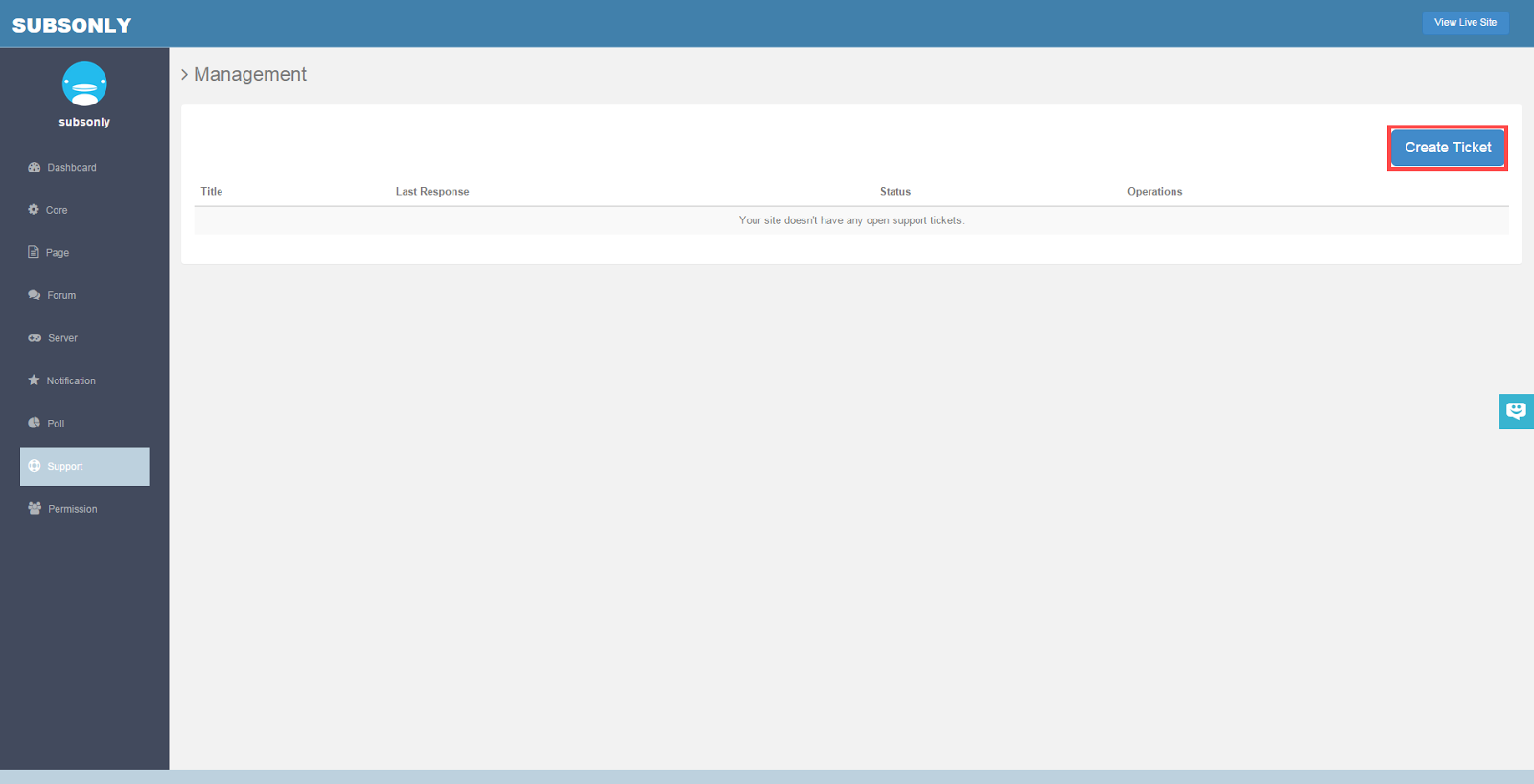
If you ever run into an issue on SubsOnly, we have a Support tool for you to use. When you click Support on the side bar, you will be brought to this page. This page will show any support tickets you have or had. To create a Support Ticket, click the button on the top right.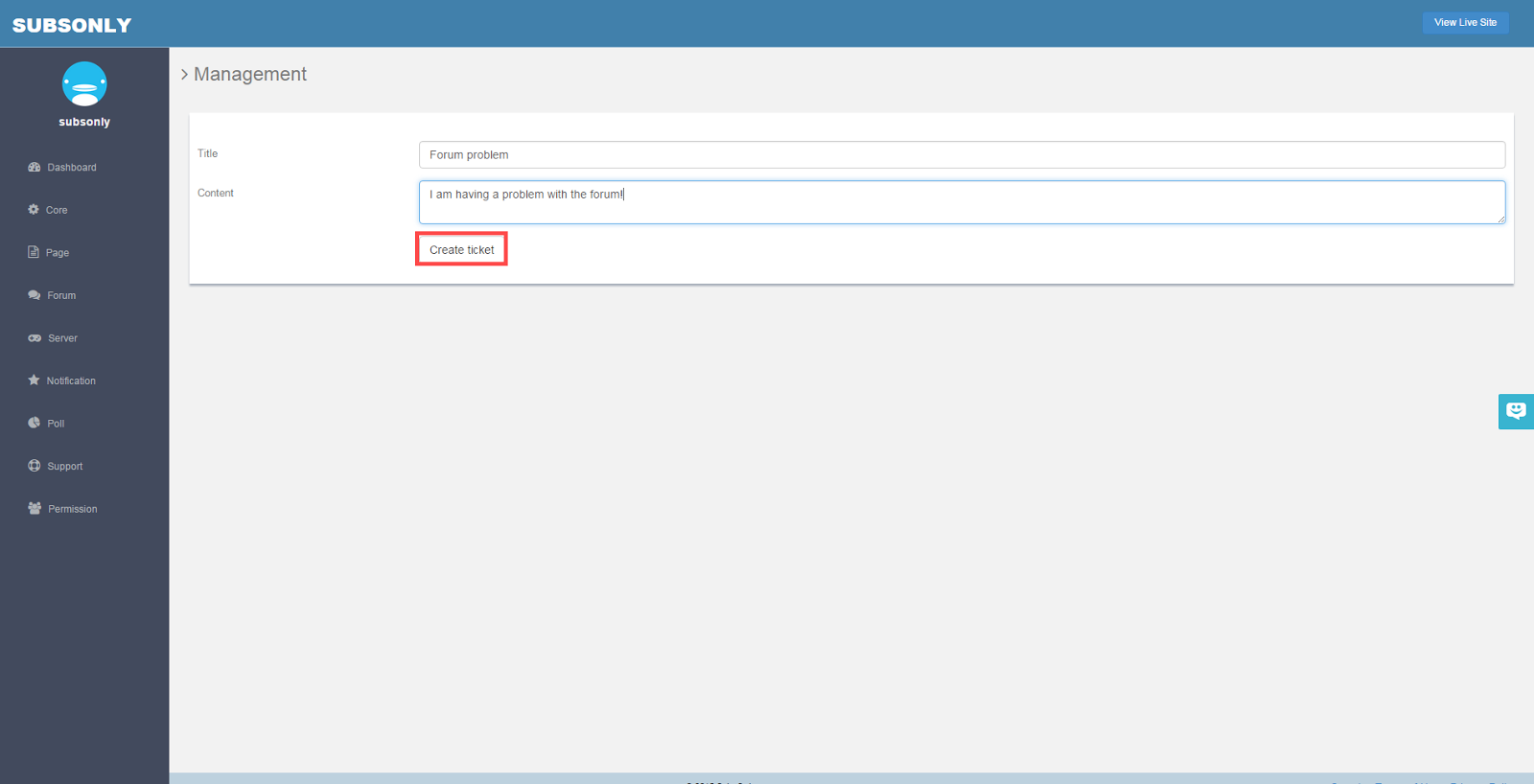
You will then be brought to a form which will ask you the title of your issue and a short description of the problem. After that is filled out, click Create Ticket.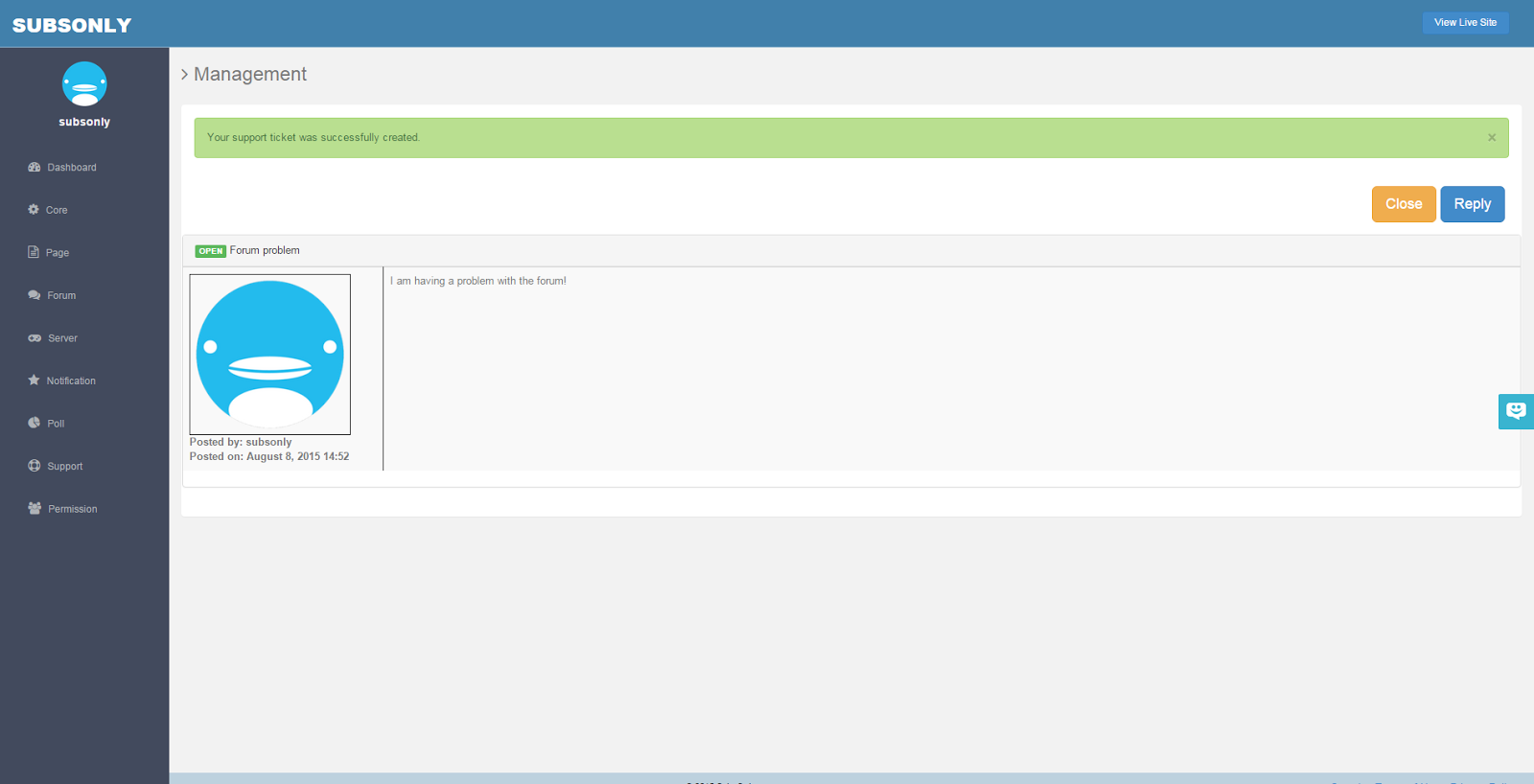
.Once you have created the ticket, it will show your message and give you the option to close or reply to a response.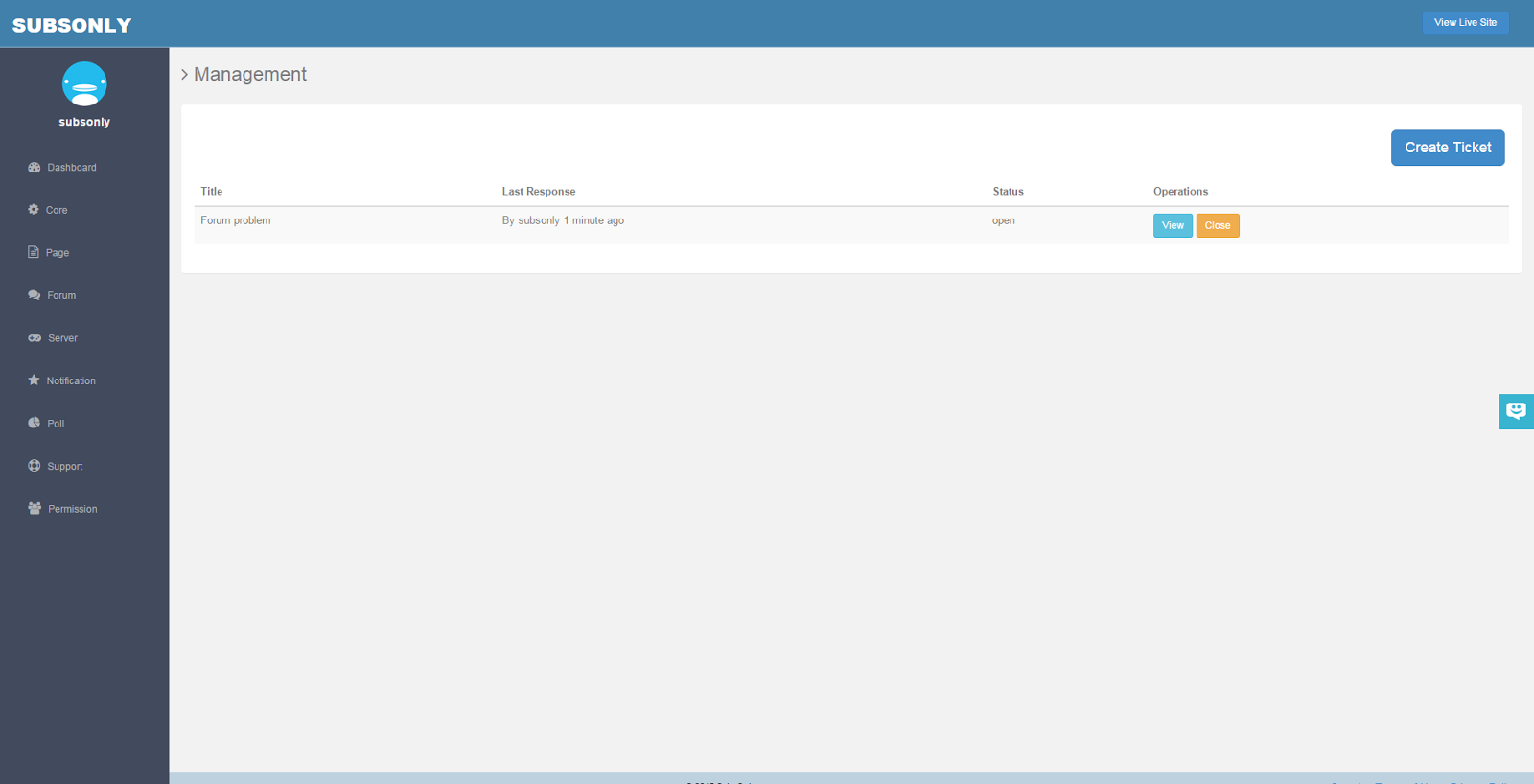
On the Support page it will show any tickets you have and any response from the SubsOnly team.
Customer support service by UserEcho

