How To Create a SubsOnly Site
Unsure how to get started with SubsOnly? This will teach you how to create your SubsOnly page.
Step-by-step guide
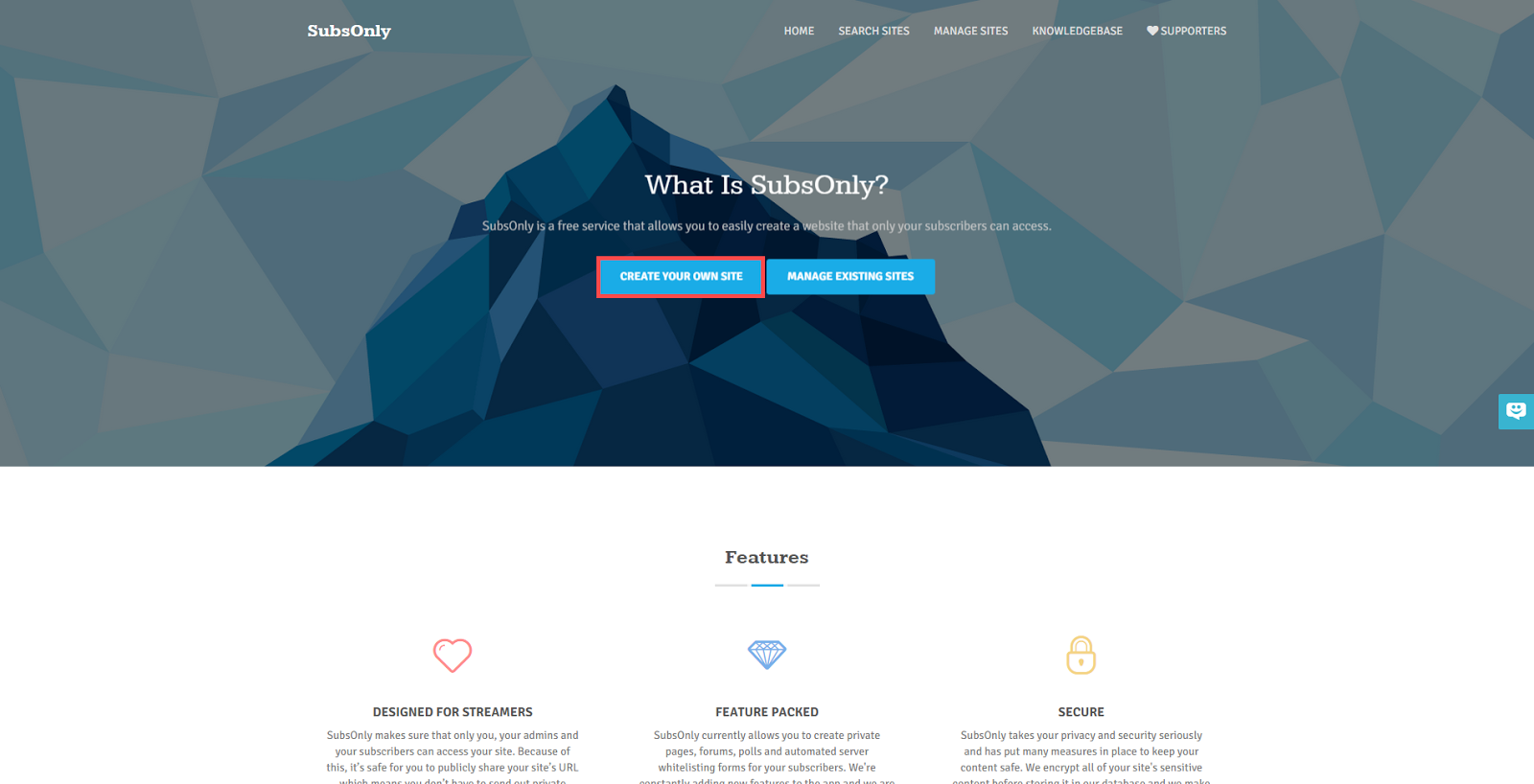
Welcome to SubsOnly! This is a guide on how to make a page.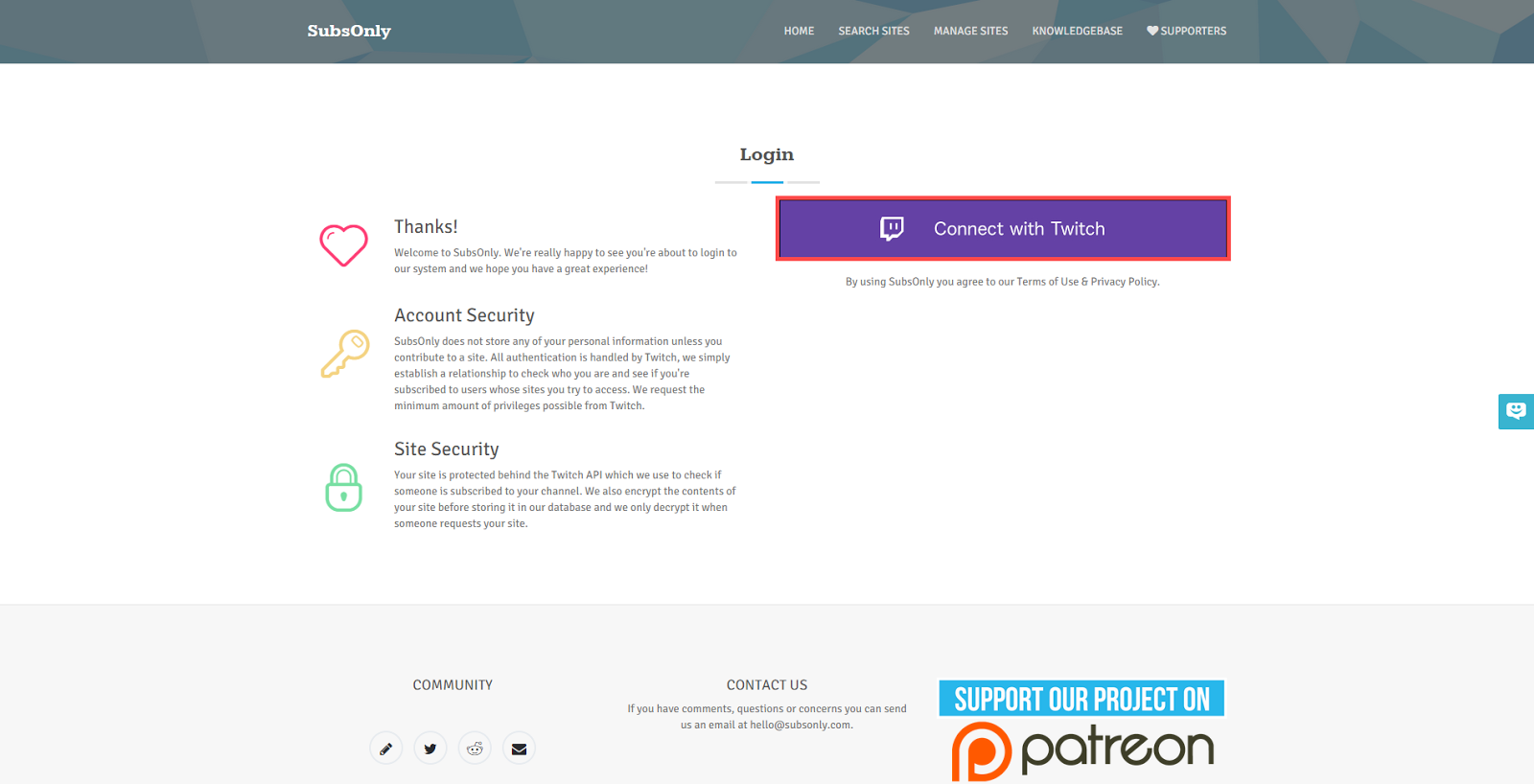
First step to using SubsOnly is to connect with Twitch. This verifies if you are a partnered channel, a subscriber, or an editor.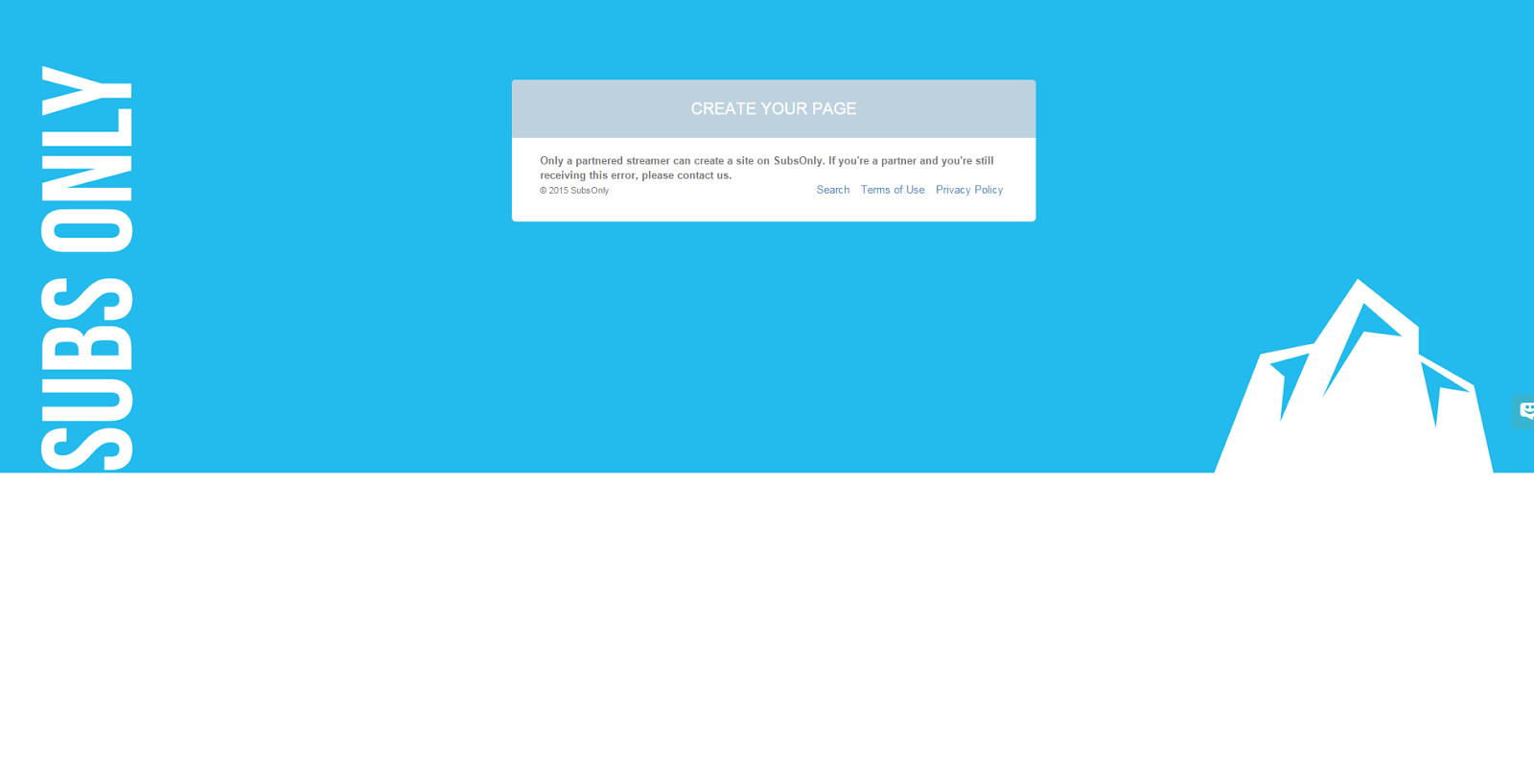
This is the page you will see if you are not a partner and you are trying to make a SubsOnly page. Only the channel owner can create a SubsOnly page for their subscribers.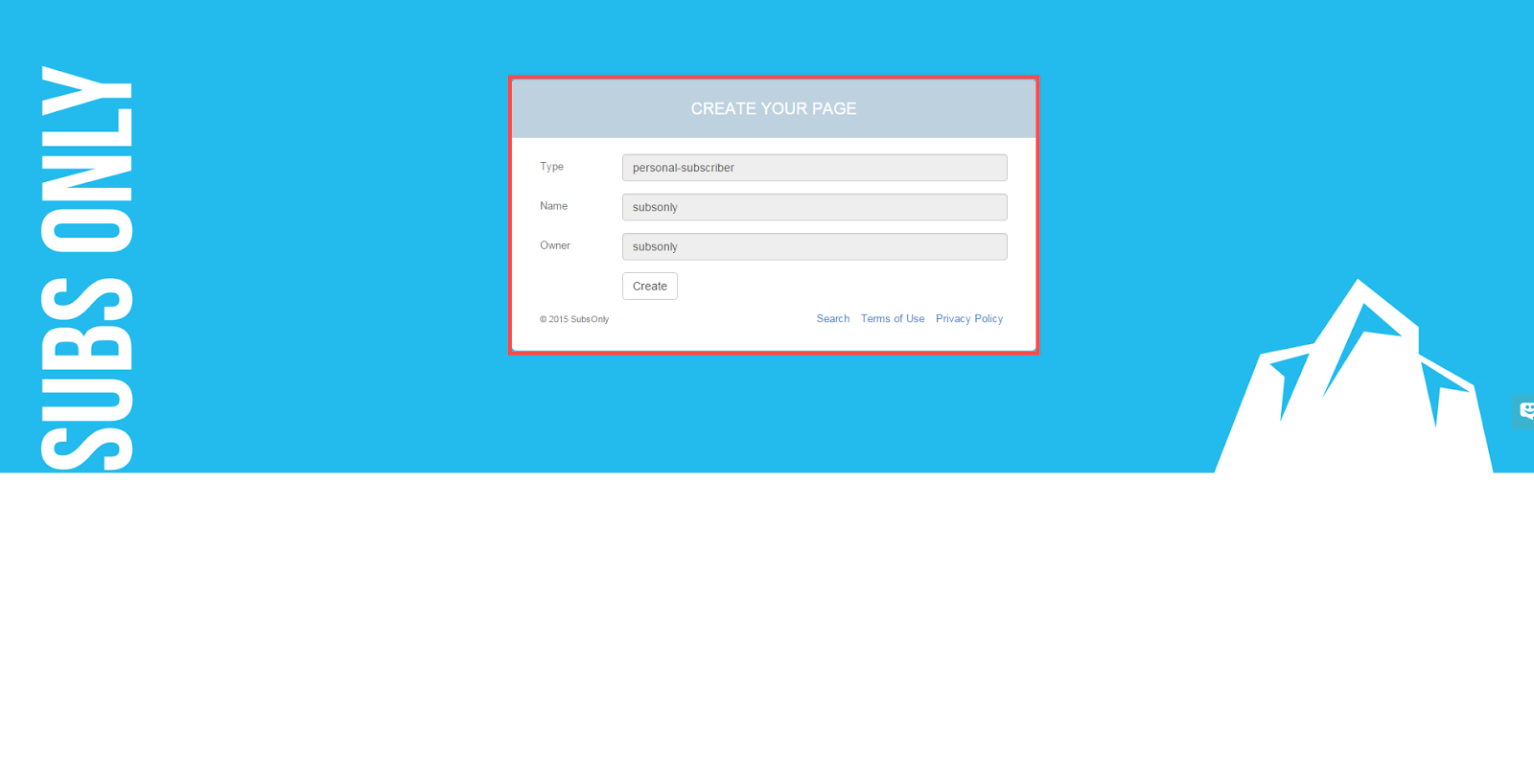
When you successfully make a page, this is the box that will appear. It automatically will make the name and owner of the page as the channel owner.-
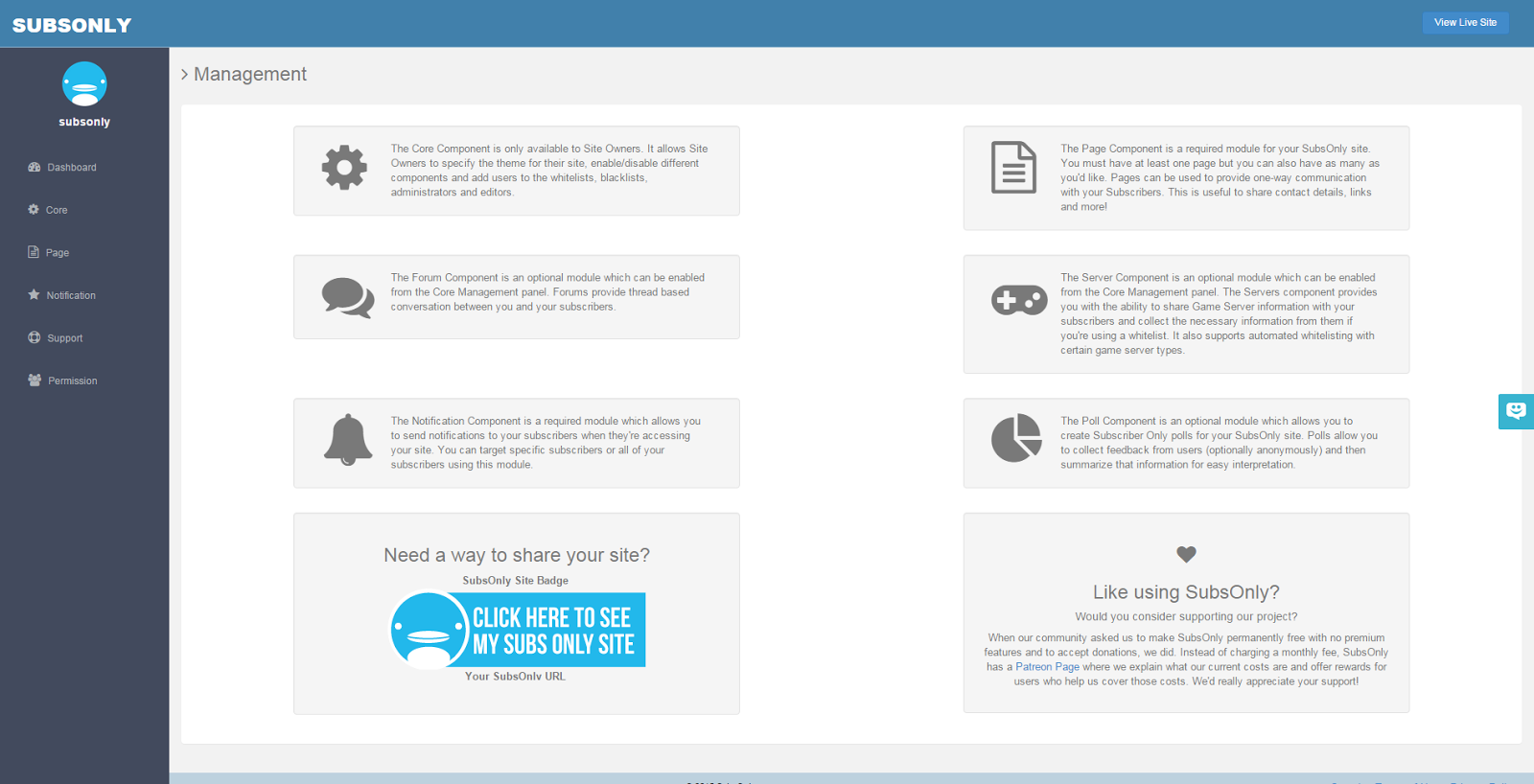
This is the dashboard. This is a quick overview of the various features SubsOnly has to offer! It also has a complimentary image to use if you wish to have a graphic for your Twitch description.
Customer support service by UserEcho

